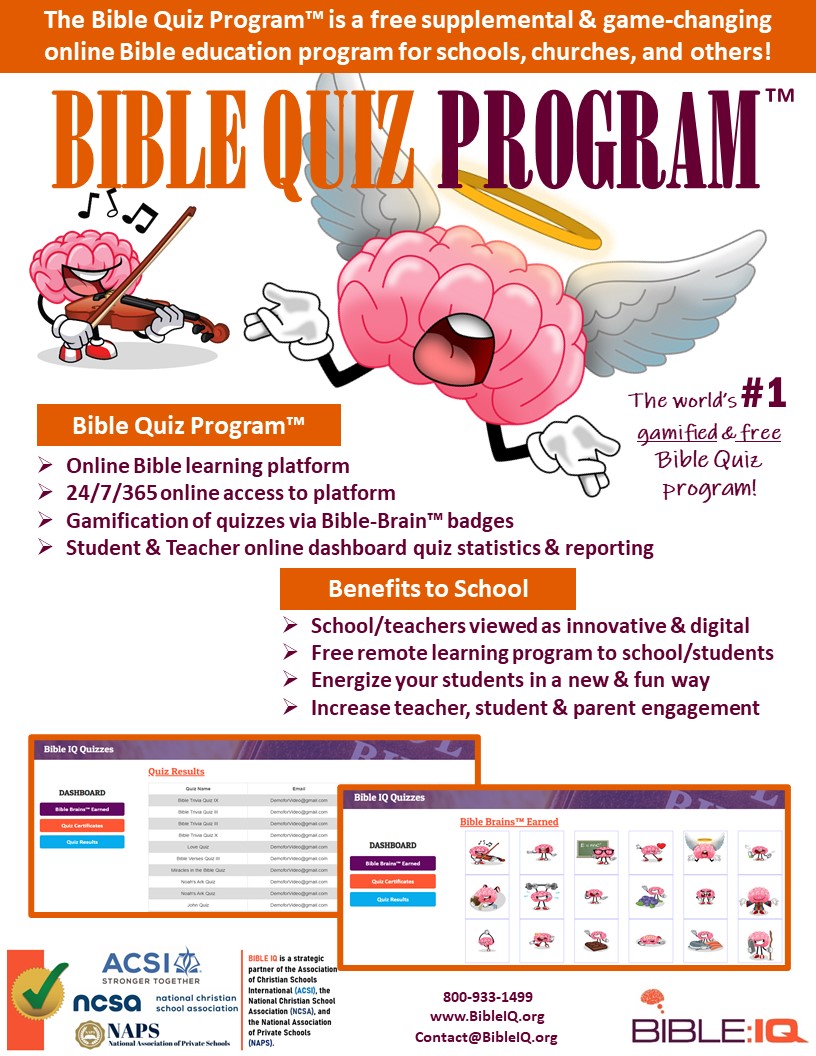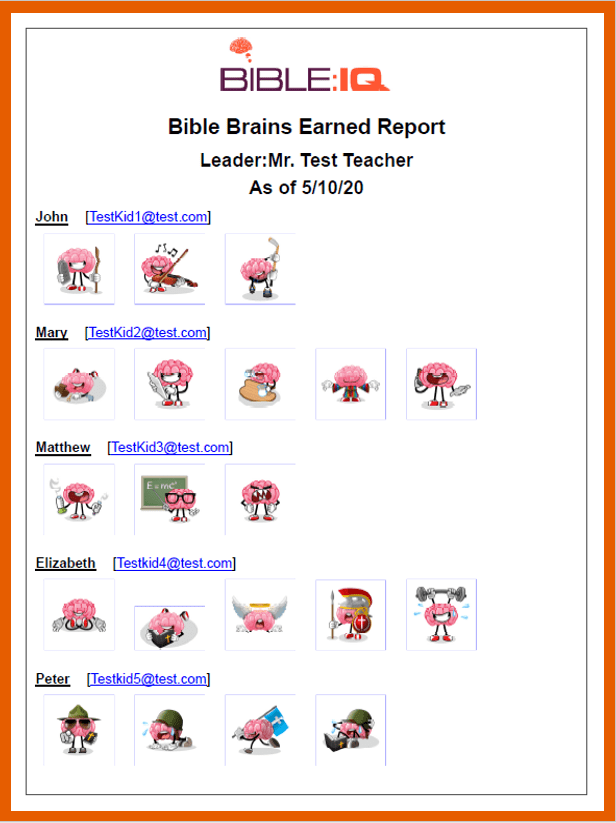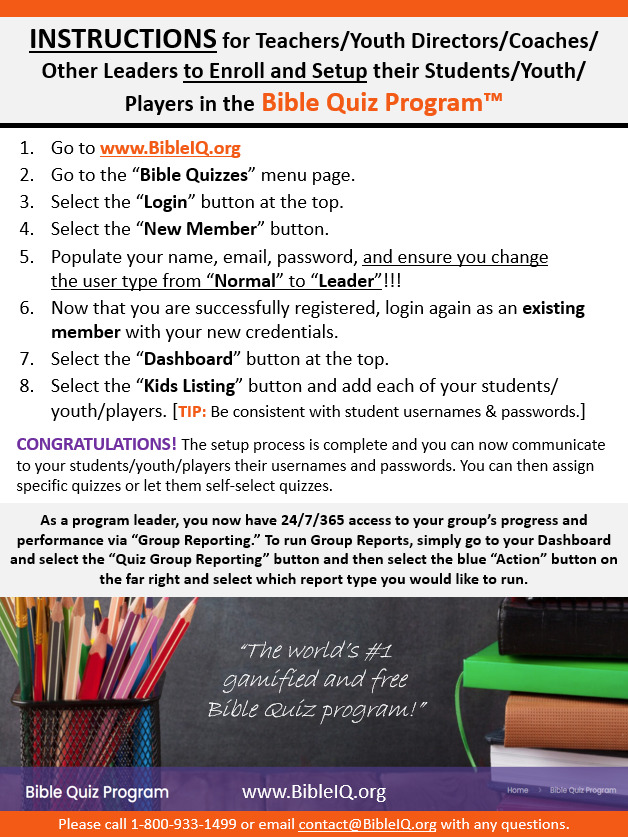Welcome to the world's #1 gamified & free Bible Quiz Program!
The Bible Quiz Program™ helps teachers, youth directors, and other leaders look like digital rock stars! The program is a Bible e-learning platform that takes our existing quiz library to create an online Bible program that is supplemental to what the schools, churches, or organizations are already teaching. The program is for all ages (elementary, middle, and high school). The Bible Quiz Program is fully automated and takes only minutes to enroll. Take your teaching and your innovation to the next level by leveraging this free online and ACSI-approved Bible education program!
Bible quizzes are a fun way to learn God's Word! They help teach, test, and train Bible knowledge in an exciting and self-challenging way. Each of our Bible quizzes consist of 5-10 questions and challenges the quiz taker to win and collect Bible-Brain character badges. Bible-Brains® are similar to emojis as they each have their own identity & personality. To enhance the learning process, all quiz questions include a Bible reference so the quiz taker can read the relevant Bible passages. All Bible-Brains earned, all quiz results, and all quiz certificates are contained in the student's personal dashboard. The teachers/leaders have access to online group reporting to easily track and monitor their group's learning progress. (see Group Reporting examples below)
Finally, the use of this program is 100% fun, fast, & free! To get your group started today please follow the detailed instructions which are located below the following images. Setup is easy, do-it-yourself, and takes only minutes!Bible Quiz Program "Flyer"
(click image for "pdf")Leader's Group Report #1
(click image for "pdf")Leader's Group Report #2
(click image for "pdf")Leader's Group Report #3
(click image for "pdf")Instructions to Get Your Group Started Today:
(click image for "pdf")Teachers/Youth Directors/Coaches/Parents ("Leaders") - Getting started is easy and automated so you can do it all yourself! Simply follow the below instructions:
1. Go to the "Bible Quizzes" main menu page. 2. Select the "Login" button at the top. 3. Select "New Member". 4. Populate your name and email and ensure you change the user type from "Normal User" to "Leader". 5. Login with your new user name and password. 6. Select the "Dashboard" button at the top. 7. Select the "Kids Listing" button. 8. Add each of your students/youth/players. CONGRATULATIONS! The setup process is complete and you can now communicate to your students/youth/players their usernames and passwords. You can then assign them specific quizzes or simply let them self-select quizzes. A good suggestion is to start by having your youth complete the Bible Bootcamp program, which consists of 10 core Bible quizzes. Also, as a Leader you now have 24/7/365 access to your group's progress and performance via "Group Reporting." To run Group Reports, simply go to your Dashboard and select the "Quiz Group Reporting" button and then select the blue "Action" button on the far right and select which report type you would like to run. We are confident you and your group will enjoy this digital e-Learning Bible experience!!! If you have any questions or encounter any problems please call 1-800-933-1499 or email contact@BibleIQ.org.Bible Quiz Program "Video"